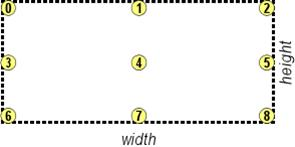AddLine Method
Draws a line on the current page.
Object.AddLine(x0, y0, x1, y1, lnWidth
[, lnPattern [, tnRotation [, tnRotationPoint
[, tcLinkName [, tcLinkRef [, tcTooltip
[, tnRotationXOffset [, tnRotationYOffset]]]]]]]]
)
Object.AddLine(x0, y0, x1, y1, lnWidth
[, lnPattern [, tnRotation [, tnRotationPoint
[, tcLinkName [, tcLinkRef [, tcTooltip]]]]]]
)
Object.AddLine(x0, y0, x1, y1, lnWidth
[, lnPattern [, tnRotation [, tnRotationPoint
[, tcLinkName [, tcLinkRef [, tcTooltip
[, tnRotationXOffset [, tnRotationYOffset]]]]]]]]
)
Parameters
X0, Y0
The X,Y coordinates of the start point of the line.
X1, Y1
The X,Y coordinates of the end point of the line.
lnWidth
The line width in points. 0 represents hairline. Optional, default value = 1.
lnPattern
The border line pattern:
Value | Description |
|---|---|
| 0 | no border |
| 1 | dotted |
| 2 | dashed |
| 3 | dash-dot |
| 4 | dash-dot-dot |
| 8 | solid line (default value) |
tnRotation
The line rotation angle in degrees. The linel will be rotated counterclockwise. Optional, default value = 0.
tnRotationPoint
The point within the rectangle around which the line is rotated. The allowed values are 0..8, optional, default value = 0 (left, top). Please see the picture on the right for the point positions.
tcLinkName
If this parameter is filled, the text will be a named target of a hyperlink. (see tcLinkRef parameter).
tcLinkRef
If this parameter is filled, the text will be a hyperlink. It will navigate to a target with tcLinkRef name.
tcTooltip
The tooltip displayed when hovering mouse over this image.
tnRotationXOffset
Rotation X Offset in foxels from the left top corner.
tnRotationYOffset
Rotation Y Offset in foxels from the left top corner.
Remarks
Applies To: PDFL#INIT