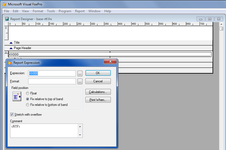Text format - RTF
Keyword is <RTF>.
| Supported tokens by RTF | |||
|---|---|---|---|
| Token | Notice | Version | |
| Paper properties | |||
| Width | \paperw | Paper width in twips | 17.3 |
| Height | \paperh | Paper height in twips | 17.3 |
| Margin left | \margl | Margin left in twips | 17.3 |
| Margin right | \margr | Margin right in twips | 17.3 |
| Margin top | \margt | Margin top in twips | 17.3 |
| Margin bottom | \margb | Margin bottom in twips | 17.3 |
| Text properties | |||
| Bold | \b | Turn on bold | |
\b0 | Turn off bold | ||
| Italic | \i | Turn on italic | |
\i0 | Turn off italic | ||
| Underline | \ul | Turn on underline | |
\ul0 | Turn off underline | ||
StrikeThru | \strike | Turn on strikethru | |
\strike0 | Turn off strikethru | ||
| Superscript | \super | Turn on superscript | |
| Subscript | \sub | Turn on subscript | |
| \nosupersub | Turn on superscript and subscript | 17.3 | |
| Color | \cfN |
| |
| Color - opacity | \*\cfoN | \*\cfo0 - transparent\*\cfo255 - opaque | 24.0 |
| Back Color | \cbN |
| |
\chcbpatN | \chcbpat1 - index in color table | ||
\highlight | \highlight1 - index in color table | 20.0 | |
| Back Color - opacity | \*\cboN | \*\cbo0 - transparent\*\cbo255 - opaque | 24.0 |
| Font Name | \fN | \f0 - index in font table | |
Font Size | \fsN | \fs40 - font size*2 | |
| Code page | \ansicpgN | \ansicpg1252 | |
| Paragraph properties | |||
| Margin top | \sbN | \sb420 - space before paragraph in twips | |
| Margin bottom | \saN | \sa420 - space after paragraph in twips | |
| Margin left | \liN | \li420 - space from left paragraph in twips | |
| Margin right | \riN | \ri420 - space from right paragraph in twips | |
| Line height | \slN | \sl1500 - line height paragraph in twips/multiple | |
\slmultN | \slmult0 - lne height \slmult1 - Multiple line hieght | ||
| Text alignment | \ql | Left alignment | |
\qr | Right alignment | ||
\qc | Center alignment | ||
\qj | Block/justify alignment | ||
| Tab stops | \txN | \tx2000 - left tab stop in twips | |
\tqr | \tqr\tx2000 - right tab stop in twips | ||
\tqc | \tqc\tx2000 - center tab stop in twips | ||
| Back Color | \cbpatN |
| |
| Text indent | \fiN | \fi420 - first-line indent in twips | |
| Tab size | \deftabN | \deftab - fdefault tab size in twips | |
| Border | \brdrcfN | \brdrcf1 - index in color table | |
\brspN | \brsp200 - space between boder and text in twips | ||
\brdrwN | \brdrw20 - border width in twips | ||
| None border | ||
| Dot border | ||
| Dash border | ||
| Dash dot border | ||
| Dash dot border | ||
| Dash dot dot border | ||
| Solid border | ||
| Control tokens | |||
| Tabelator | \tab | ||
| CRLF | \line | ||
| Paragraph | \par | ||
\pard | Reset paragraph properties | ||
\plain | Reset text properties | ||
| Page break | \page | 17.3 | |
| Section | \sect | 17.3 | |
| Objects | |||
| Lines, shapes, images | \shp | 17.3 | |
\pict | |||
| Extended tokens by XFRX | |||
| Token | Notice | CSS attributes | |
|---|---|---|---|
| VFP Expression | \*\vfpev | {\vfpev {DTOC(DATE())+" "+TIME()}} | |
| VFP Expression with conversion format |
| ||
| Expand by source alias | \*\template | {\template {alias_expression}} | |
| Superscript | \*\super0 | Turn off superscript | |
| Subscript | \*\sub0 | Turn off subscript | |
<quote> | <quote></quote> <quote name=""></quote> | ||
<code> | |
| |
<pre> | |
| |
<ol> | <ol style=""> <li>First</li> <li>Second</li> </ol> |
| |
<ul> | <ul style=""> <li>First</li> <li>Second</li> </ul> |
| |
| <list style=""> <li>First</li> <li>Second</li> </list> |
| |
<li> | |
| |
<a href=""> | <a href="static address"></a> | ||
| <a name=""> | <a name="#static name"></a> | |
<options> | <options>TF_LIST_ITEM_CHAR=CHR(168)</options> | ||
<table> |
|
| |
template="alias_expression" | <table> | | |
| | ||
| |||