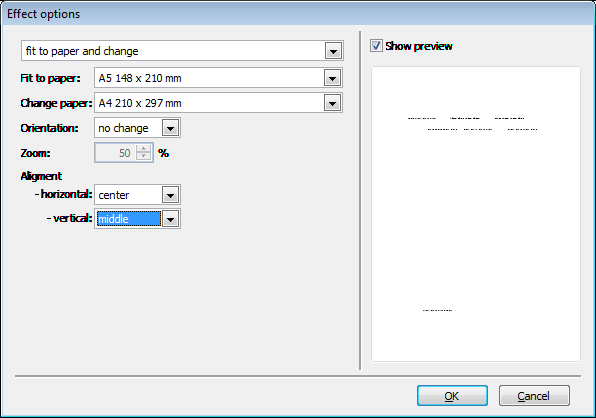The effect parameter object
Methods:
| Name | Description | XFRX version |
|---|---|---|
| SetRealSize | This method set real size. | 22.0 |
| SetFitToPaper | This method set color. Parameters: m.liPaperIndexFit – Paper size index with content size adjustment. | 22.0 |
| SetNormalSize | This method set font. Parameters: m.lnSize – new contents's size in percent m.lcRelativePos – define new position of content, values can be: "left", "center", "right", "top", "middle", "bottom" or their combination sepparated by comma. | 22.0 |
| SetChangePaper | This method set horizontal and vertical aligment. Parameters: m.liPaperIndexChange – Paper size index for paper's change. m.luOrientaion – orientation; values: "portrait" (0), "landscape" (1), "reverse" (2), "nochange" (3) m.lcRelativePos – define new position of content, values can be: "left", "center", "right", "top", "middle", "bottom" or their combination sepparated by comma. | 22.0 |
| SetFindAndChange | This method set text orientation. Parameters: m.liPaperIndexFit – Paper size index with content size adjustment. m.liPaperIndexChange – Paper size index for paper's change. m.luOrientaion – orientation; values: "portrait" (0), "landscape" (1), "reverse" (2), "nochange" (3) m.lcRelativePos – define new position of content, values can be: "left", "center", "right", "top", "middle", "bottom" or their combination sepparated by comma. | 22.0 |
Properties:
| Name | Type | Description | XFRX version |
|---|---|---|---|
| iHAlign | number | Horizontal alignment. Values are: 0 - left, 1 - center, 2 - right. | 22.0 |
| iVAlign | number | Vertical alignment. Values are: 0 - top, 1 - middle, 2 - bottom. | 22.0 |
| iOrientation | number | Paper orientation. Values are: 0 - portrait, 1 - landscape, 2 - reverse, 3 - nochange | 22.0 |
| iPaperIndexChange | number | Paper size index for paper's change. | 22.0 |
| iPaperIndexFit | number | Paper size index with content size adjustment. | 22.0 |
| lAutoSize | boolean | Auto size flag. If value is true, then content will be calculated by page size. | 22.0 |
| nSize | number | New content size in percents. | 22.0 |
| lShowPreview | number | Show preview of effect. | 22.0 |
| iType | number | Type effect: 0 - real size, 1 - fit to paper, 2 - normal size, 3 - change paper, 4 - fit and change paper | 22.0 |
Effect examples
USE invoices
ORDER customer
LOCAL m.loSession, m.lnRetval, m.loXFF, m.loPreview, m.loScripts
m.loSession=EVALUATE([xfrx("XFRX#LISTENER")])
m.lnRetVal = m.loSession.SetParams("",,,,,,"XFF") && no name = just in memory
IF m.lnRetVal = 0
REPORT FORM invoices OBJECT m.loSession
m.loXFF = m.loSession.oxfDocument
*
* initialize the previewer
* SET CLASSLIB TO xfrxlib ADDITIVE
m.loPreview = CREATEOBJECT("frmMPPreviewer")
m.loPreview.windowType = 0
m.loPreview.iBook = 0
WITH loPreview.oExportOptions
.oEffect.lShowPreview=.T.
.oEffect.SetFitToPaper(11) && fit to paper to A5
ENDWITH
m.loPreview.PreviewXFF(loXFF)
m.loPreview.show(1)
ENDIF