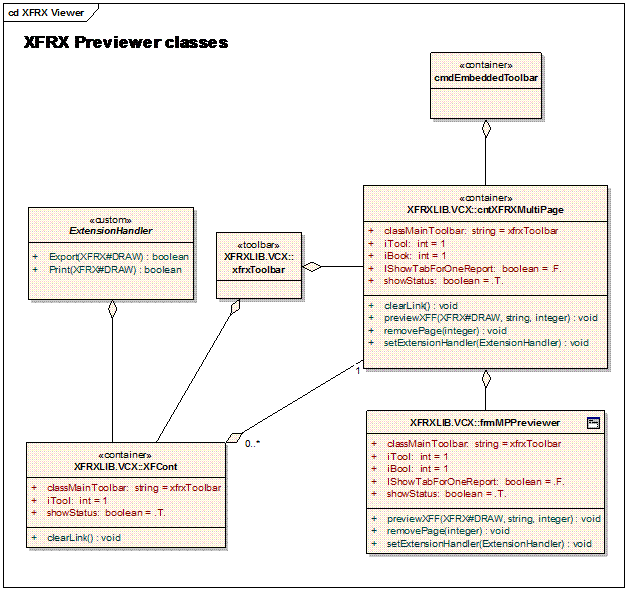This section has been added to reflect changes in XFRX ver. 11.3. If you are using previous XFRX versions, please see Using XFCont class paragraph below in this chapter.
There are several ways how you can setup the XFRX previewer. You can either use the already prepared standalone previewing component or start with the basic classes of the previewer component to add the previewing capabilities to your own forms.
The following subchapters describe using three classes implemented in XFRXLIB.VCX which you can use as a starting point to implement the XFRX previewer in your application:
| frmMPPreviewer | cntXFRXMultiPage | XFCont |
Implemented as a form (the easiest setup) | Yes | No | No |
Implemented as a container (can be embedded into existing forms) | No | Yes | Yes |
supports multi-tab interface | Yes | Yes | No |
supports embedded toolbar | Yes | Yes | No |
- XFCont is the basic XFRX previewer class. It is implemented as a container object and supports searching, hyperlinks, bookmarks, printing and exporting.
- cntXFRXMultiPage class extends the XFCont class functionality with multi-tab interface – it can display multiple previewer tabs in a page frame class. It also supports a (fake) embedded toolbar, which is a toolbar-like control at the top of the container, which is very useful if the previewer form is not inside the main VFP screen.
- frmMPPreviewer is a form class that implements cntXFRXMultiPage and serves as a “proxy” to the cntXFRXMultiPage class features. If all you need is a full screen report previewer, this one is the easiest to setup.